TheWorxHub Release Archive
Below is a list of archived enhancements and bug fixes deployed to TheWorxHub.
2025 Release Notes
Fixes & Improvements
In the current release of TheWorxHub, the following have been implemented and fixed.
Added a Display Message
-
A message has been added for users to create awareness when a pick list item is made ‘Not visible’.
Issues Resolved
-
Resolved an issue where users were unable to add labor time using the mouse over function for Project Work Orders.
-
Resolved a functionality issue with the Search field where users were unable to search for a Work Order located inside the Digital Compliance Binder (DCB) > Substandard > Work Orders tab.
Fixes & Improvements
In the current release of TheWorxHub, the following have been implemented and fixed.
Added an Indicator
-
An indicator has been added to the Inventory and Work Order form for inventory items without storage location and quantity assigned.
Issues Resolved
-
Resolved an issue with Resident Sync preview prior to importing resident data.
-
Fixed an issue with the Room Booking calendar caused by tab spaces in Room Booking titles.
-
Fixed an issue where TheWorxHub application was not displaying the last digit of the Asset Barcode in the Asset List section.
-
Resolved a UI issue where TheWorxHub application was not displaying the selected Recurrence Pattern for Project Templates.
Fixes & Improvements
In the current release of TheWorxHub, the following have been implemented and fixed.
-
Resolved an issue with ICRA Permits being unable to approve.
-
Resolved an issue with the Task List Results report not displaying any data.
-
Fixed an issue where Scheduled Work Order was not importing tasks list in the correct order.
-
Resolved an issue where users were unable to add labor time from the Work Order dashboard to project Work Order
Fixes & Improvements
In the current release of TheWorxHub, the following have been implemented and fixed.
Implemented Account Lockout After Multiple Failed Login Attempts
-
TheWorxhub application will now lock out a user after 5 unsuccessful attempts, for 5 minutes from the last unsuccessful attempt.
Issues Resolved
-
Resolved an issue with the Task List Results report was not generating.
-
Resolved an issue in Work Order Form Reports where the certain historical meters readings were not following the precision settings.
-
Fixed an issue where TheWorxhub application will no longer display locations set as Type: Past in the list of locations that can be mapped in Space.
-
Resolved an issue with Room Booking Summary printing on multiple pages.
Fixes & Improvements
In the current release of TheWorxHub, the following have been implemented and fixed.
Ability to Delete Unused Pick List Items from WorxIQ
-
Users can now delete WorxIQ picklist items that are owned by them and are not being used.
Added Compliance Code in WorxIQ and Main App
- AAAHC Compliance Standards and Sub Standards been added to production.
- Users can now utilize the codes for compliance related work orders and assign them to assets.
Added Meters and Meter Readings Enhancement - Decimal Precision Level
-
Users can now choose their Meters and Meter Readings decimal precision level between 2-4.
-
Users can access this new drop-down feature via Settings > Misc. > More.
-
For more information please visit our Help Site.
Issues Resolved
-
Resolved an issue which was causing overlapping of the Created on and Created by columns while searching the work order.
-
Resolved an issue where the app was displaying “Unsaved information Will be Lost” prompt even after saving a duplicated Asset.
-
Resolved an issue with saving edits to Locations from Location Manager taking too long.
-
Resolved an issue with leading and trailing spaces in the guest's name.
Fixes & Improvements
In the current release of TheWorxHub, the following have been implemented and fixed.
-
Removed duplicate transportation charges which were applied to a client’s resident during trip data export.
-
Resolved an issue with generating the Simple Workorder Listing report when selecting Compliance Standard or Substandard in the Grouping drop-down list.
-
Resolved an issue with assets being incorrectly linked to Project Templates.
-
Resolved an issue where the Resident record Log panel was not opening.
Fixes & Improvements
In the current release of TheWorxHub, the following have been implemented and fixed.
-
Fixed an issue on the Compliance List View where the “EP” was being cut off.
-
Fixed an issue where a user could interrupt a PM unlinking on the Asset model during save by disabling buttons until the save is complete.
-
Fixed an issue where "Expand All & Collapse All" buttons in the Location Manager tab was not showing.
-
Fixed an issue where the users were had difficulty aligning new space drawing layers on top of the existing ones.
-
Fixed an issue where users exporting room bookings to MS Word was resulting in blank files.
Fixes & Improvements
In the current release of TheWorxHub, the following have been implemented and fixed.
-
Fixed an issue where the “Work Labor Export” report failed to show the completion date due to incorrect value being pulled.
-
Fixed an issue that generated duplicate security incidents reports when the button was clicked rapidly, submitting the same request multiple times. Submissions are now blocked for multiple clicks of the same button.
-
Fixed an issue where a Staff schedule report did not load for a particular day due to backend run time error.
-
Fixed an issue where trip directions were inaccurate and longer than needed because stored directions could not be updated to reflect real-time conditions. Users can now update trip directions at any time to ensure accuracy.
-
Fixed an issue where the Permitting- Wizard appeared blank when user selected certain hover actions, such as "Update Reviewers" or "View Results due to the backend error causing certain hover selections to result in a blank page.
-
Fixed an issue where the “Weekly Labor Productivity Report” failed to show time worked when run at the WorxIQ level, due to a bug in the schedule report output.
-
Improved performance For the Compliance Pro Module’s new custom permit type in various areas of the flow.
Fixes & Improvements
In the current release of TheWorxHub, the following have been implemented and fixed.
Added New Permit Type “Custom Permits”
-
Compliance pro users can now define their own permits with unique names and questions, expanding the range of available permit types.
Ability to add hyperlinks
-
Admins can now add hyperlinks to PCRA and Custom Permit category description.
Added a New Permission “SAML Section”
-
A "SAML Section" permission has been added under Settings > Misc tab to restrict access to SAML configuration data.
-
This permission will allow our clients to determine which Corporate and My Roles will have access to the SAML section.
-
Existing clients that have allowed user roles access to the Misc tab will automatically be granted access to the SAML section. Clients can restrict the access as needed.
-
For Corporate Roles, Administrative users with access to WorxIQ will be able to modify this permission. For My Roles, administrators can control access through Settings > Misc tab.
Issues Resolved
-
Fixed an issue where users were unable to view labor time in hours and minutes format (for example HHs:MMs) in the labor productivity report.
-
Resolved an issue that caused inventory item duplication when adding inventory items by scanning an item assigned to a work order using the mobile application.
-
Resolved an issue that prevented users from uploading large images to space drawing.
-
Resolved an issue that caused users to download but unable to view or open the Trips- Sign up Form with the latest version of Microsoft Word.
-
Fixed an issue where users with apostrophe in their names could not access the dashboard on their mobile devices.
-
Resolved a latency issue when opening Security incident records and navigating to the Outcome tab.
-
Resolved a latency issue when adding new project, and accessing and updating records in the Projects tab.
-
Fixed an issue where users with the “Can View Scheduled WOs Only” permission were unable to search for scheduled work orders or open upcoming scheduled work orders from the dashboard.
-
Fixed an issue where report subscriptions email was sent to deactivated staff.
-
Resolved an UI issue due to scrolling inside Trips - Staff Schedules dashboard.
Fixes & Improvements
In the current release of TheWorxHub, the following have been implemented and fixed.
Permit Type Selection Page
-
Improved the permit type selection page to allow for searching a larger number of permit types, making it easier for users to find and select the desired permit types.
Custom Question Types for Assets and Locations
-
Enabled users to create custom questions with response types for both Assets and Locations, providing increased flexibility in data capture.
Longer Category Descriptions with Formatting for PCRA
-
Users can now add extended category descriptions, with new formatting options available for support.
Issues Resolved
-
Fixed an issue where users were not able to access batch actions and filter options while scrolling through the work order list.
-
Fixed the issue where “Rooms Day View” in the Room Booking > Calendar View was not displaying correctly.
-
Resolved an issue where fixture description pick list items marked as not visible were still showing in dropdown menus.
-
Resolved an issue where the biomed-related pop-up was displayed for clients without the biomed module when updating the location of a maintenance asset.
-
Fixed an issue where Work Order generated from scheduled works created from template library was not displaying the link to access the Schedule Word Order.
-
Fixed an issue where users were not able to utilize the worker filter in the transportation - work orders section.
Fixes & Improvements
In the current release of TheWorxHub, the following have been implemented and fixed.
-
Resolved an issue where survey form report was not displaying location on all surveys, caused by work orders completed via mobile app using survey-linked templates.
-
Resolved an issue where client was facing the discrepancy between the Labor Productivity Report and the Work Time Log. This issue occurred due to Labor Productivity Report was only looking at hours and minutes in its total calculations.
-
Resolved an issue in the Main Application's Work Order Task List, where marking a task as pass followed by fail wasn't generating the corrective Work Order due to problem with the "Is Complete flag” where we were just checking for the task to be completed, not the new value with the old one.
-
Fixed an issue with performance, DB Script and latency while adding a new project from templates caused by incorrect recurrence rules due to UI bug when editing project recurrence settings.
-
Resolved an issue with the Public Request Form, where the required email was not working properly due to the UI which was not reflecting the settings correctly for the single application clients.
-
Fixed an issue where clients were getting the blank asset picker result in the report section when filtering the asset. This occurred because multiple barcodes were being assigned to the same asset in several places in the code.
-
Fixed an issue where the client was getting the wrong mileage when entering trips into the Transportation module caused due to incorrect latitude and longitude in the database.
-
Fixed an issue where the recurring room booking Work Orders were not visible on search field or a dashboard due to the client data, added a catch for this issue to avoid impacting other clients.
Fixes & Improvements
In the current release of TheWorxHub, the following have been implemented and fixed.
-
Resolved an issue where Residents without an email address were not appearing in the Security Incident Party Involved list on the Mobile application.
Fixes & Improvements
In the current release of TheWorxHub, the following have been implemented and fixed.
-
Fixed an issue with the Cost Panel. The users with permissions: “Can View Pay Rates,” “Can View Work Order Costs,” and “Can Edit Work Order Costs” can now edit Labor, Contractor Costs, and Ad Hoc Costs within the Cost Panel.
Fixes & Improvements
In the current release of TheWorxHub, the following have been implemented and fixed.
-
Resolved an issue with the Resident Sync feature. We will be reaching out to the impacted client regarding reenabling Resident Sync.
-
Fixed an issue where users were not able to print the housekeeping schedule from the Dashboard or the Reports.
-
Resolved an issue where users were not able to access WorxIQ.
Fixes & Improvements
In the current release of TheWorxHub, the following have been implemented and fixed.
Ability to edit Account/Budget Code for Auto Staff and Contactor Labor Cost
-
Users can now edit the Account/Budget Code for Auto Staff and Contractors Labor costs in the Cost Panel. This will eliminate the need to use the Batch Action for these items to make these edits.
Client Compliance Subcategory Management
-
This feature allows clients to assign Compliance Substandard to Work Orders and Asset Subcategories based on their operational needs.
Issues Resolved
-
Fixed the issue where users were not able to see the survey in the search filter in the “Others” application category.
-
Fixed the issue where users were not able to access Pendo Info Center in the main application by mentioning the word “Mobile” at the beginning of their URL.
-
Fixed the issue where users were not able to edit favorite report that contain a high number of locations selected (client-specific error).
Fixes & Improvements
In the current release of TheWorxHub, the following have been implemented and fixed.
-
Fixed the issue where users were able to edit the space drawing even after having only the “Can Explore Drawings” permission turned on.
-
Fixed the issue where users were not able to mark location as Past for “Type” after batch editing Scheduled Work Orders and Assets.
-
Resolved an issue where permit hover actions were disabled when a work order was cancelled. Updated functionality to enable limited actions on permits associated with cancelled and completed work orders.
Fixes & Improvements
In the current release of TheWorxHub, the following have been implemented and fixed.
Improvement
-
Repositioned the “Can View Schedule Work Order Only” to display below the “Add, Search, & Edit Schedule Work Orders” permission.
Issues Resolved
-
Fixed an issue where the application was not identifying task list items with identical names and linked meters with similar names correctly, by adding a new criterion to ensure that the application identifies each task and meter as different tasks and meters.
-
Corrected the issue where the Work Order cost information being sent to servers, at times, exceeded the URL character limit, by updating the code to retrieve the Cost IDs based on the Work Order ID.
-
Fixed an issue where users were not able to add or remove a driver from the dashboard due to the TripDrivingMapID value setting error.
Fixes & Improvements
In the current release of TheWorxHub, the following have been implemented and fixed.
Issues Resolved
-
Corrected an issue where Labor Cost was not appearing in the Cost Panel when users were logging labor time in the Labor panel.
-
Fixed an issue where the Projects tab was taking more time to load for users.
-
Fixed an issue where the Sort by dropdown was not displaying the correct default sort setting for the areas where the Sort by option had been added.
Fixes & Improvements
In the current release of TheWorxHub, the following have been implemented and fixed.
ACHC Healthcare Compliance Code added to the TheWorxHub
-
To build on the list of compliance codes supported by TheWorxHub, we have added AAAHC to the application.
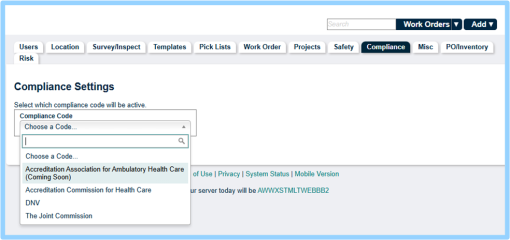
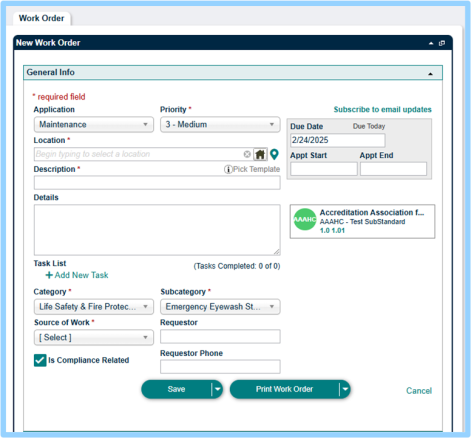
Sort By Priority Added to Dashboard
-
A long-awaited function has been added to the application. Users can now sort work orders by priority.
-
We have added a Sort drop-down list. By default, the application will sort by WO #, and priority can be selected from the list.
-
The sort order will be ascending.
-
Sorting work orders by priority is available in the following areas:
-
Work Order Section:
-
Incomplete WOs
-
Compliance
-
Due Today
-
Unassigned
-
Incomplete Scheduled
-
Overdue
-
Just My Work
-
Work Assigned to Me (Security)
-
WOs (Transportation)
-
-
Reminders Sections:
-
Upcoming Scheduled WOs
-
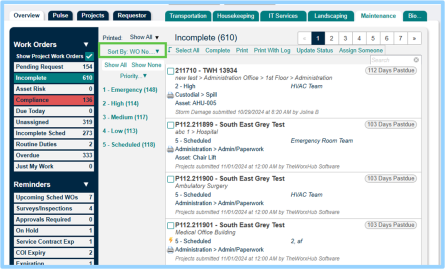
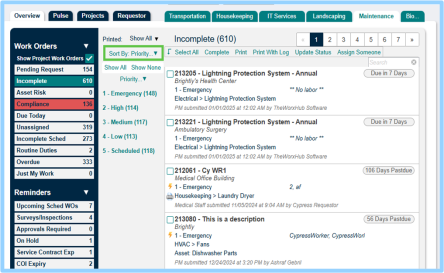
-
Issues Resolved
-
Resolved an issue with the application not following the Biomed Asset Models – Can Add Asset Model permission setting. Global Add New – Biomed Asset/Model will now follow the Biomed Asset Models – Can Add Asset Model setting.
-
Resolved an issue where users could not add inventory using the mobile application.
-
Resolved an issue where users could make changes to TheWorxHub-owned Scheduled Work Order templates.
-
Resolved an issue where users were not able to view the work order list inside the Incomplete WOs section when using the Worker/Teams filter. (client-specific)
-
Fixed an issue where the Maintenance screen was not displaying a special character properly.
Fixes & Improvements
In the current release of TheWorxHub, the following have been implemented and fixed.
-
Removed the double or single quotation marks from all department names, including the live departmental name.
-
Fixed the issue where users were able to select both Relative and Custom Dates at the same time, which caused an issue in the Labor Productivity Report, Work Time Log Report, and Worker Labor Export Report.
-
Fixed the issue where users could edit the Biomed Asset/Model even after Biomed permissions were disabled or when they had only view permission.
-
Fixed the issue where users were not able open the Deficiency History tab even after having the permission to do so.
-
Fixed the issue where WorxIQ was not displaying child locations under sites by allowing the missing sites to be located.
-
Fixed the issue where users were experiencing load issues while adjusting a Round Robin Rule.
Fixes & Improvements
In the current release of TheWorxHub, the following have been implemented and fixed.
ACHC Healthcare Compliance Code added to the TheWorxHub
-
Accreditation Commission for Health Care (ACHC) has been added to TheWorxHub. Clients will soon be able to utilize ACHC standards and substandard.
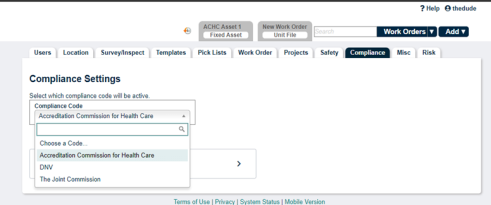
Issues Resolved
-
Fixed an issue where clients saw error in the console when they click on “See Sample” for the three survey templates.
-
Fixed an issue where some users were not prompted to change their password when changes were made to the Password Complexity settings.
-
Fixed an issue where the mobile application displayed duplicate trips.
-
Corrected an issue where client uses the BioMed Asset Based template to create an asset-based work order using the Global Add New had it incorrectly changed to a location-based work order.
-
Fixed an issue where the work order log did not reflect changes made to the Account/Budget code, whether through single or batch edits.
Fixes & Improvements
In the current release of TheWorxHub, the following have been implemented and fixed.
View Only Scheduled Work Orders Permission 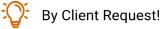
-
Created a new permission titled 'Can View Schedule Work Orders Only.' Users with assigned roles will have read-only access to Scheduled Work Orders within their site, allowing them to view all details and panels without the ability to make any changes. To use this new permission, users will also need to have the existing permission "Add, Search, & Edit Scheduled Work Orders" enabled.
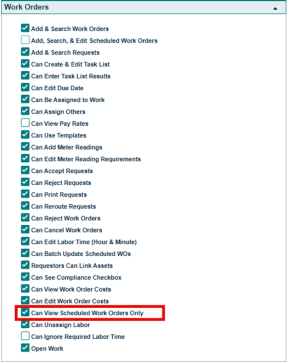
Space Image Quality Enhancement
-
Enhanced the Space module by providing our clients and their users with multiple image quality options. This allows clients to set the desired image quality for their drawings to ensure clarity and detail.
Drop-down Options:
-
Default (*Recommended)
-
Medium
-
High
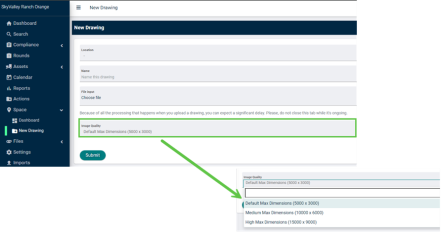
-
Issues Resolved
-
Updated the “Completed Work Order” label to read “Recently Completed Labor” to reduce confusion and provide clarity on the work orders displayed in this section.
-
Corrected an issue where clients experienced longer response times on the Trip Dashboard.
-
Fixed an issue where Staff and Contractors assigned to a role without the “Can Be Assigned as Driver” permission checked were appearing in the list of assignable drivers in both the Web application and Mobile application.
-
Fixed an issue where Cancelled and Rejected tasks were appearing in the Room Bookings Calendar Views.
-
Fixed an issue where clients experienced a location change in the mobile application when completing the work order survey.
-
Fixed an issue where the Time and Mileage were inaccurately reflected during Trip estimation.
Fixes & Improvements
In the current release of TheWorxHub, the following issues have been fixed.
Enhanced Activity Logs
-
We have enhanced the activity change logs you see within TheWorxHub. If you’re working with a TWH team member and a change is made on your behalf, you’ll now see something like this:

-
Previously, you saw this:
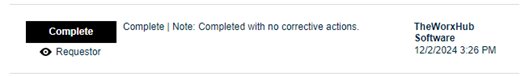
-
For other items that automatically generate, like your scheduled work orders, recurring room bookings, recurring trips, etc. you will continue to see “TheWorxHub Software” in the change logs.
Other Fixes and Improvements
-
The Cloned Room Booking with Task will no longer auto-complete based on the Original Room Booking Completed Date.
-
Fixed an issue to ensure that Trip Templates will now reflect the correct ended schedule and status.
-
Fixed the issue that was causing the incorrect Asset status to appear in the Asset log.
Fixes & Improvements
In the current release of TheWorxHub, the following issues have been fixed.
New Housekeeping Staff Schedule Print Option 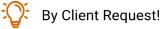
-
In the Housekeeping Dashboard, under the Staff Schedule section, a new optional report named "Staff Schedule with Tasks" has been added to the Print dropdown menu. This report includes the task list associated with the work order.
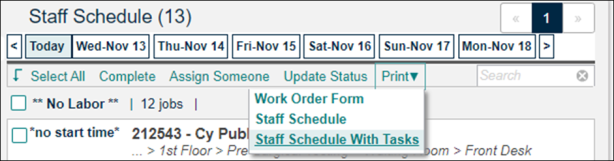
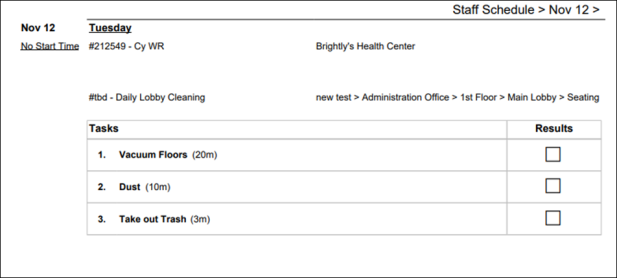
-
When exporting the Account and Budget Code picklist, users can now view information in the "Description" field, if it is populated.
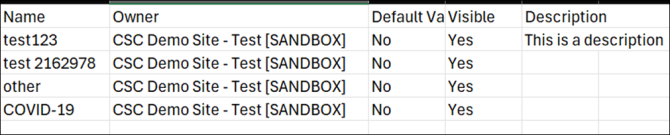
-
Default sorting option has been added to the “Previous Residents” section within the Resident Info tab.
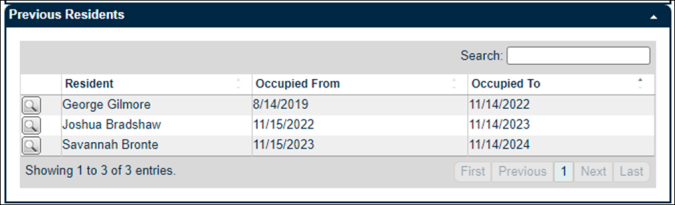
-
Improvements have been made to the usability of TheWorxHub Sidebar navigation. All dropdown navigations are accessible upon loading TheWorxHub. The application no longer redirects the user to a new page when a dropdown is selected.
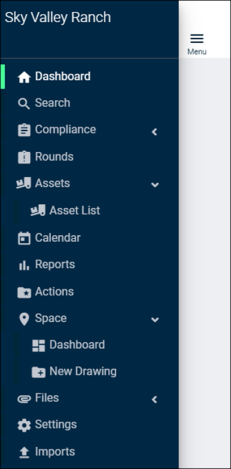
-
Fixed an issue where users were not able to remove work order survey rules from the “Work Order Surveys.”
-
Fixed an issue where the “Survey Question” was not loading to filter by a specific question when users run a Deficiency Listing report.
Fixes & Improvements
-
Created a new tab titled “Compliance” that will now house the settings for adjusting your site-level compliance codes.
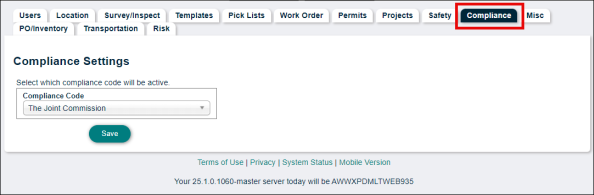
As part of this new addition, we have created a new permission under the Settings tab titled “Compliance.” This permission has already been turned on for Sysadmin and Manager roles in Health Care sites. Clients who are using non-TWH standard roles will need to enable this permission if they want to see the Compliance tab.
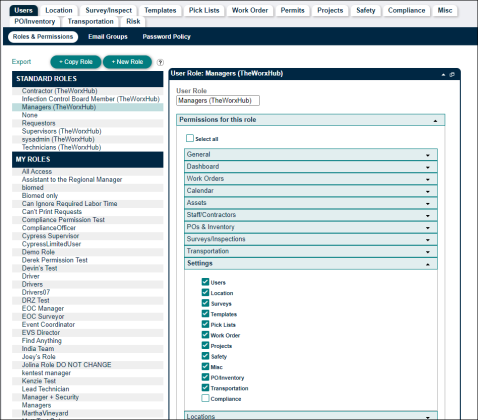
-
Corrected an inconsistency between desktop and mobile views related to the departmental permissions for the driver role in Transportation.
-
Fixed an issue where the Monthly Inspection Deficiencies report returned blank when run with date filters.
-
Fixed an issue where clients experienced the deletion of ad hoc costs upon adding and saving labor costs and ad hoc costs for a contractor.
-
Corrected an issue in task lists that prevented meters from being linked.
-
Fixed an issue that occurred when adding an image to a security round template.
